What is Google Earth Engine (GEE)? Google Earth Engine (GEE) is a platform in the cloud that provides a massive collection of satellite imagery for analyzing our planet on a large scale. Not only can you access data from satellites, airborne sources, and digital elevation models, but you can also transform this geospatial information into useful insights through the platform’s quick computations and over 1000 types of operators for analysis. The best part? It’s completely free for research, education, or nonprofit use.
In this guide, we’ll explore the Google Earth Engine platform and learn how to use it for data exploration and analysis.
A Multi-Petabyte Data Catalog Google Earth Engine houses an immense amount of remote sensing data, allowing users worldwide to tap into a vast collection. Through APIs, users can explore a plethora of resources, including:
- 200+ public datasets
- Over 5 million images
- 4000+ new images daily
- Approximately 20 petabytes of data
From land use to weather data, the platform’s expansive catalog enables users to view the world from various perspectives. Key datasets available include Landsat (30m), Sentinel-2 (10-30m), MODIS (250m daily), Sentinel-1 (Radar), land cover, and Weather and Climate data from NOAA, among others. Additionally, users can work with private data by uploading it to Google Earth Engine.
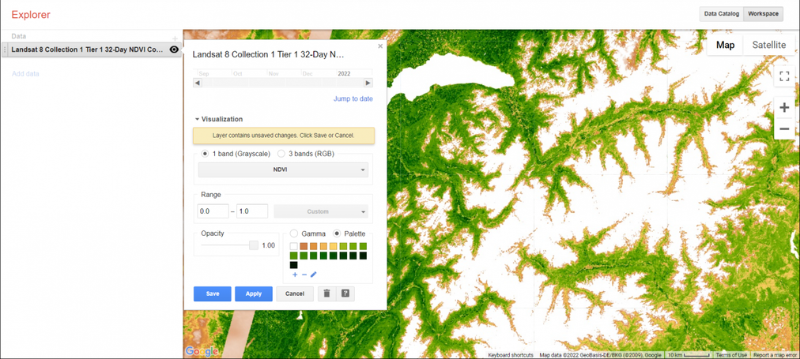
What Can Google Earth Engine Do? Google Earth Engine excels in open analysis in remote sensing by adjusting cluster sizes based on data demand, avoiding bottlenecks. Once you have access to the data, you can leverage GEE for various purposes, such as:
| Functionality | Description |
| Downloading an Image | Select an extent, projection, data type, band, date, and resolution for simple image downloads. |
| Performing Library Functions | Chain algorithms together for in-depth analysis, like band combination functions. |
| Filtering a Collection | Utilize metadata to filter collections based on factors such as cloud cover and sensor type. |
| Mapping an Algorithm to an Image Collection | Apply algorithms to entire collections, such as the entire United States, with batch computations. |
| Computing Aggregate Statistics | Calculate the area within an extent to check if it meets specific criteria. |
| Building Tabular Reports | Create tabular reports to present specific information in table format, highlighting metrics or making comparisons. |
Geospatial Processing Functions Google Earth Engine offers over 1000 data types and operators for a solid foundation in remote sensing analysis. Basic tools for analysis within Google Earth Explorer include:
- Band math
- Mosaic
- Clip
- Composite bands
- Projections
- Convolution
- Statistics
- Kernel
- Filter
- Aggregate
Excitingly, GEE is evolving with a shift to machine learning algorithms and deep neural networks. Current machine learning tools include SVM, Random Forests, K-Means, and CART.
GEE Code Editor and Python
The Code Editor and Python API work together to bring life to your data and analysis, each serving distinct purposes:
- Code Editor: An interactive window at the top of Google Earth Engine, providing a GUI for coding, algorithms, and debugging.
- Python API: Ideal for creating tools for others, presenting only the necessary tools without revealing the code editor, suitable for decision-makers.
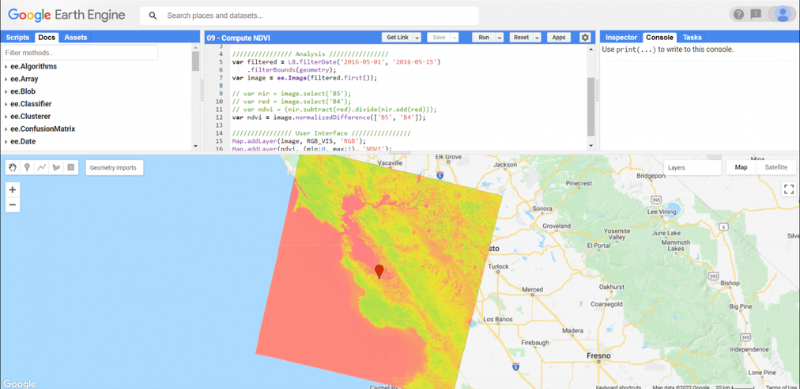
Setting Up Google Earth Engine Now that you have some background on what Google Earth Engine offers, let’s discuss how to get started:
- Create an Account: A Google account is necessary; if you don’t have one, create an account.
- Register for Google Earth Engine: Sign up for a GEE account at earthengine.google.com/signup.
- Fill in the Registration Form: Provide your name and explain how you’ll use the product, confirming its non-commercial use during registration. Successful registration will result in a confirmation email containing links to GEE Explorer, Code Editor, and API reference guide.
Google Earth Engine Explorer The Google Earth Engine Explorer is a potent tool allowing you to search vast amounts of satellite imagery with two main sections:
- Data Catalog: Offers a familiar search interface where you can search by place or keyword, view available products, and add them to GEE Explorer.
- Workspace: Allows users to visualize selected datasets in a browser, providing options to check data time ranges, change visualizations, and adjust color palettes and opacity.
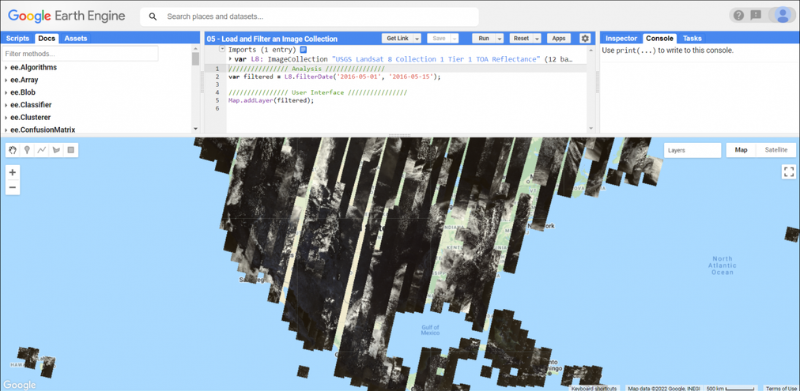
GEE Explorer supports projections on the fly, eliminating the need for manual data projection.
REST API and App Development Think of the REST API as an access point providing direct access to Earth Engine servers through HTTP requests and responses. With the Google Earth Engine API, users can access global data and analyze it in their programming projects. The GEE Developer Guide offers tutorials and examples on integrating JavaScript, Python, and REST APIs.
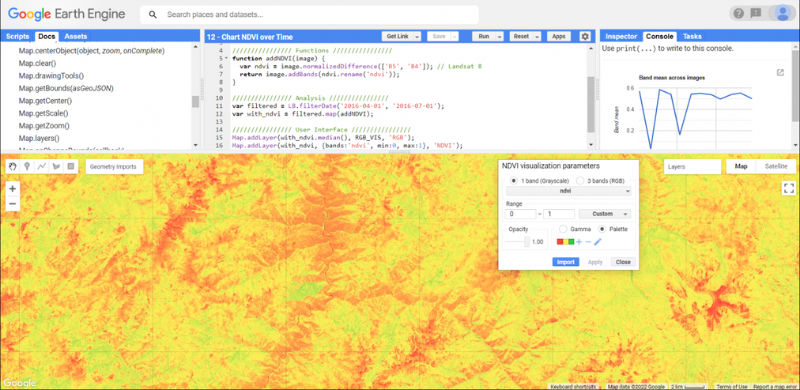
GEE Web Application Examples and Use Cases Explore the capabilities of GEE through exciting web applications, such as:
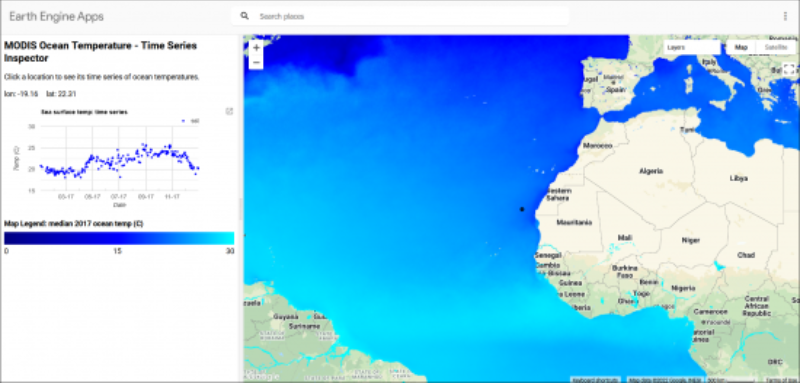
Ocean Timelapse: Utilizes over 35 years of imagery for an interactive map of the ocean.

Ocean Timelapse: Utilizes over 35 years of imagery for an interactive map of the ocean.
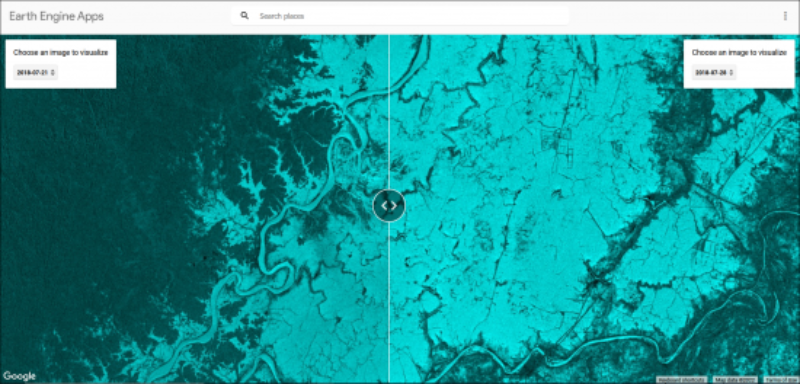
Split Panel: Allows users to compare two images from different dates side-by-side, checking for differences.
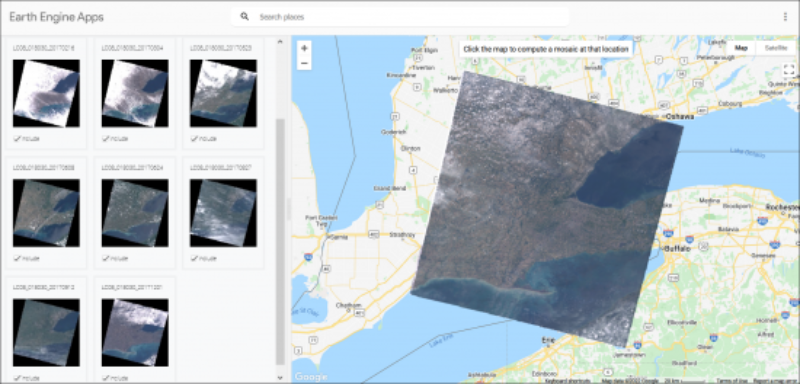
Collection Mosaic: Generates a mosaic using median values from a group of Landsat-8 images.
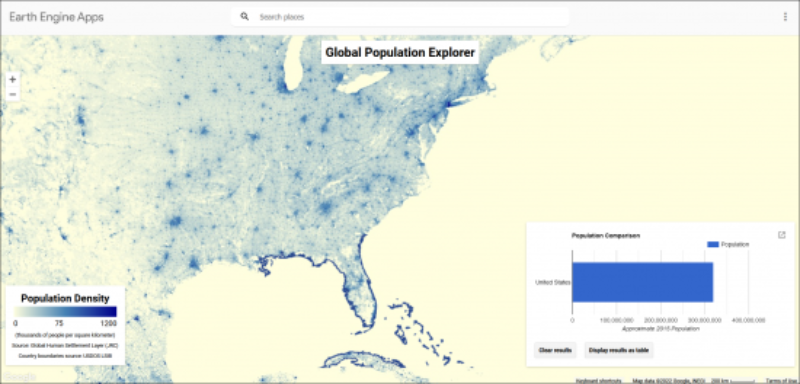
Global Population Explorer: Dynamically creates a graph or table with population density for a selected country.

Global Forest Change: Shows results of global forest change using Landsat imagery between 2000 and 2016, allowing interactive pan and zoom features.
What’s Next for Google Earth Engine? In summary, Google Earth Engine is an excellent resource for exploring the world through satellite imagery, serving data scientists and engineers in processing satellite data for various applications. It finds applications in natural resources, public health, urban planning, and environmental monitoring. Share your thoughts on Google Earth Engine in the comments below!

