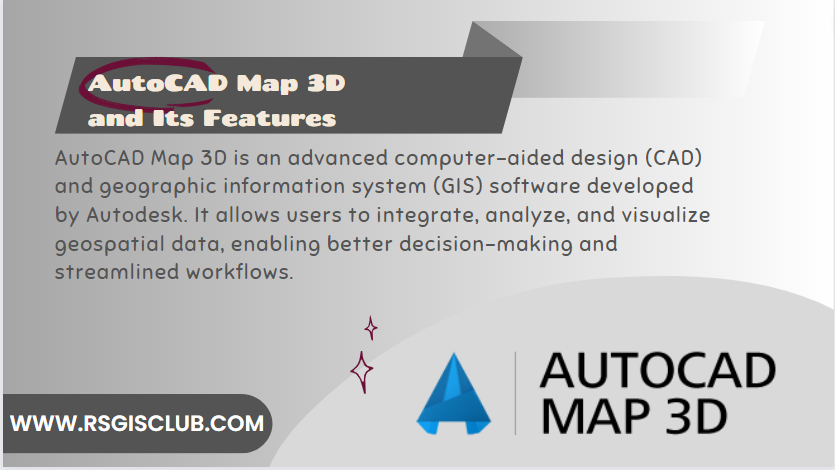Introduction
AutoCAD Map 3D is a powerful software application that combines traditional computer-aided design (CAD) capabilities with the functionality of geographic information systems (GIS). It is widely used in various industries to create, manage, and analyze geographic data, making it an indispensable tool for professionals involved in urban planning, infrastructure design, environmental analysis, and more. In this article, we will explore the workings of AutoCAD Map 3D and its significance in different fields.
Download Link
What is AutoCAD Map 3D?
AutoCAD Map 3D, developed by Autodesk, is a specialized version of the renowned AutoCAD software. While AutoCAD focuses on general-purpose 2D and 3D design, AutoCAD Map 3D adds GIS features to the mix, enabling users to work with spatial data, maps, and geographic information in addition to traditional CAD elements. This integration allows for a more comprehensive approach to design and analysis, especially in projects where location-based data is crucial.
Features and Benefits of AutoCAD Map 3D
GIS Data Integration
One of the primary advantages of AutoCAD Map 3D is its ability to integrate geographic information system (GIS) data seamlessly. Users can import various GIS data formats, such as shapefiles, geodatabases, and spatial databases, directly into their design environment. This functionality enables better collaboration between design and GIS teams, resulting in more informed decision-making processes.
Analysis and Visualization
AutoCAD Map 3D offers a wide array of spatial analysis tools that allow users to perform tasks such as buffering, overlaying, and spatial querying. By leveraging these tools, professionals can gain valuable insights into the spatial relationships between different elements in their projects. Furthermore, the software provides advanced visualization options, including thematic mapping and surface analysis, making it easier to present complex data in a visually appealing manner.
Data Management
Organizing and managing geographic data is essential in any GIS-related project. AutoCAD Map 3D provides robust data management capabilities, allowing users to create and maintain a central repository of spatial information. With data versioning and editing workflows, teams can work collaboratively on projects while maintaining data accuracy and consistency.
How Does AutoCAD Map 3D Work?
Importing Geographic Data
To begin working with AutoCAD Map 3D, users can import various types of geographic data from different sources. This data can include aerial imagery, satellite data, terrain models, and infrastructure data. Once imported, the data becomes part of the project environment, and users can start analyzing, designing, and visualizing their projects in a spatial context.
Data Analysis and Manipulation
With the GIS capabilities of AutoCAD Map 3D, users can perform detailed analysis on the imported geographic data. This includes tasks such as overlaying different datasets, creating buffers around specific features, and conducting proximity analysis. The software’s robust tools provide valuable insights that aid in the decision-making process.
Design and Drafting
AutoCAD Map 3D allows users to utilize the familiar drafting and design tools found in AutoCAD while working with geographic data. This integration enables professionals to incorporate spatial information seamlessly into their design processes, enhancing accuracy and efficiency in projects.
Data Presentation and Reporting
Once the design phase is complete, AutoCAD Map 3D facilitates the presentation of results. Users can generate high-quality maps, reports, and presentations that incorporate both the CAD and GIS elements of the project. This feature is invaluable in communicating complex spatial information to stakeholders and clients effectively.
Use Cases of AutoCAD Map 3D
Urban Planning and Infrastructure Design
AutoCAD Map 3D is widely used in urban planning and infrastructure design projects. City planners and civil engineers leverage the software to create detailed maps, design transportation networks, and optimize land use. The integration of GIS data ensures that all decisions are based on real-world spatial information.
Environmental Analysis
Environmental professionals use AutoCAD Map 3D to analyze and manage environmental data effectively. This can include tasks like studying the impact of development on ecosystems, identifying flood-prone areas, and managing natural resources.
Utilities and Telecommunications
In the utilities and telecommunications industry, AutoCAD Map 3D aids in the design and maintenance of utility networks and communication infrastructure. The software streamlines the process of mapping utility lines, optimizing their layouts, and managing their maintenance.
Natural Resource Management
Forestry, agriculture, and mining industries rely on AutoCAD Map 3D for natural resource management. The software helps professionals make informed decisions regarding land use, resource extraction, and conservation efforts.
Advantages of Using AutoCAD Map 3D
Time and Cost Savings
By integrating CAD and GIS functionalities, AutoCAD Map 3D reduces the need for separate software tools and workflows. This integration streamlines the design and analysis processes, resulting in time and cost savings for organizations.
Enhanced Decision-Making
AutoCAD Map 3D’s spatial analysis capabilities provide valuable insights that aid in making informed decisions. Professionals can assess the impact of design choices on the surrounding environment, leading to better project outcomes.
Data Accuracy and Consistency
With data management tools and versioning features, AutoCAD Map 3D ensures that geographic data remains accurate and consistent throughout the project’s lifecycle. This helps maintain data integrity and reduces the risk of errors in decision-making.
Limitations of AutoCAD Map 3D
Learning Curve
While AutoCAD Map 3D offers powerful features, mastering the software may require some learning. Users with no prior experience in CAD or GIS software might need to invest time in understanding the various tools and functionalities.
Hardware Requirements
Due to the complexity of spatial analysis and data manipulation, AutoCAD Map 3D may require a robust hardware setup. Users should ensure that their hardware meets the minimum system requirements to run the software smoothly and efficiently.
Data Compatibility
AutoCAD Map 3D supports a wide range of data formats, but compatibility issues may arise when working with data from different sources. Users need to ensure that their geographic data is in a format compatible with the software to avoid potential import and analysis errors.
Frequently Asked Questions (FAQs)
- Is AutoCAD Map 3D suitable for 2D drafting?
Yes, AutoCAD Map 3D is capable of 2D drafting and offers all the essential drafting tools found in AutoCAD. Users can create detailed 2D drawings while simultaneously incorporating GIS data into their designs.
- Can I import data from other GIS software into AutoCAD Map 3D?
Yes, AutoCAD Map 3D supports the import of various GIS data formats, including shapefiles, geodatabases, and spatial databases. This allows for seamless data integration from other GIS software.
- Is AutoCAD Map 3D compatible with GPS data?
Yes, AutoCAD Map 3D can work with GPS data. Users can import GPS data and use it for spatial analysis, visualization, and design purposes.
- What are the system requirements for running AutoCAD Map 3D?
The system requirements for AutoCAD Map 3D may vary depending on the version and specific features being used. Generally, a computer with a multi-core processor, sufficient RAM, and a dedicated graphics card is recommended for optimal performance.
- Can I customize the user interface of AutoCAD Map 3D?
Yes, AutoCAD Map 3D allows users to customize the user interface to suit their preferences and workflows. This can include rearranging tools and menus, creating custom tool palettes, and defining shortcut keys.
AutoCAD Map 3D is a powerful and versatile software tool that combines the functionalities of traditional CAD with the capabilities of a geographic information system. It offers a seamless workflow for professionals working on projects that require the integration of spatial data. From urban planning and infrastructure design to environmental analysis and natural resource management, AutoCAD Map 3D proves to be an invaluable asset in various industries.