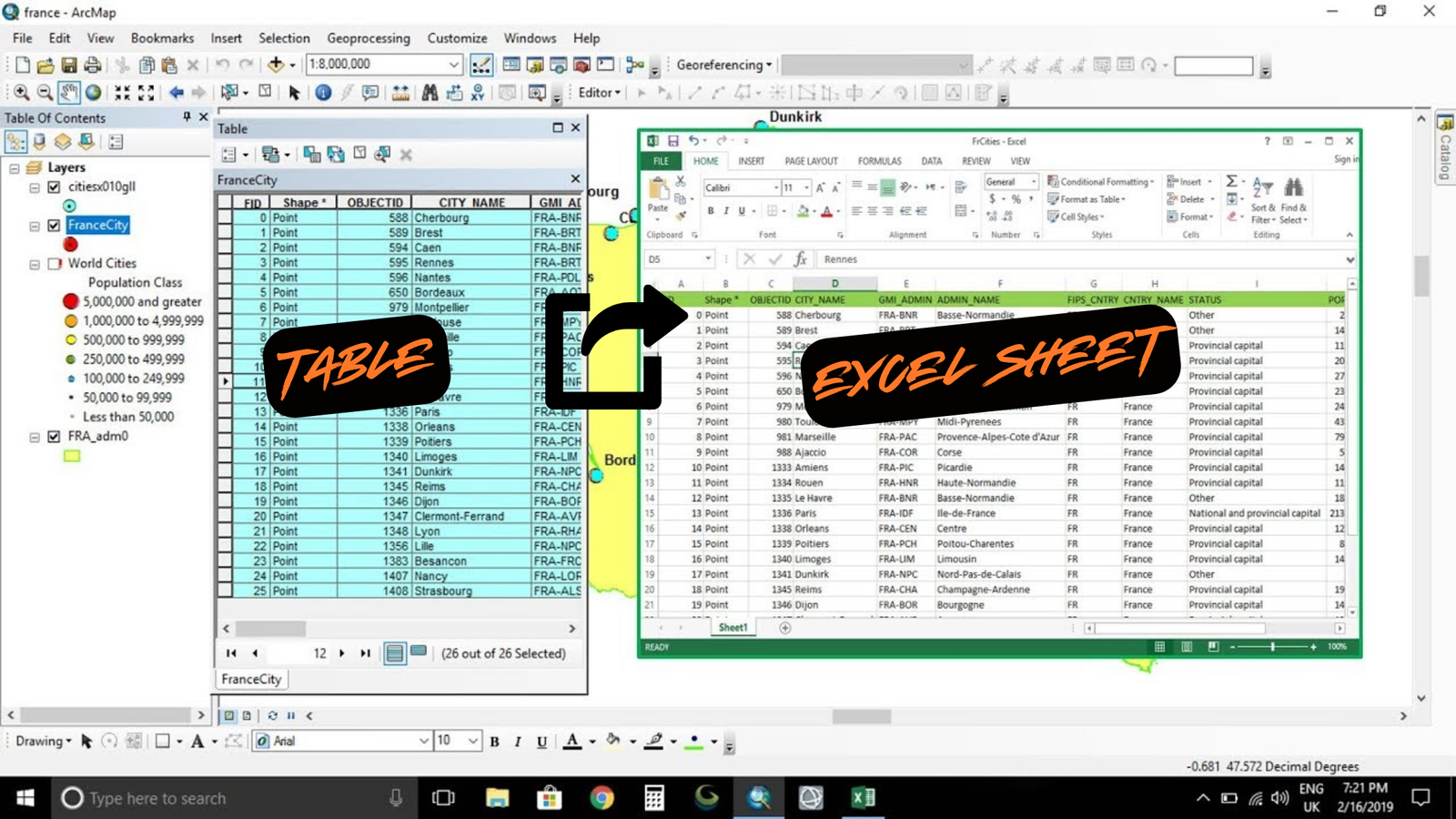Summary
The instructions tell you how to export an attribute table from ArcMap to Microsoft Excel.
Note
ArcMap is getting old and will be retired on March 1, 2026. There won’t be any more updates for it, so it’s a good idea to switch to ArcGIS Pro. For help on switching, see Migrate from ArcMap to ArcGIS Pro.
Procedure
Use the Table to Excel tool in ArcMap
Note
Before Office 2007, Microsoft Excel could only handle 65,536 rows and 256 columns. Starting with Office 2007, it can handle up to 1,048,576 rows and 16,384 columns. But the .xls file output from the Table to Excel tool still has a limit of 65,535 rows and 256 columns.


Copy and paste all records from the attribute table into the Excel file




Export the attribute table to a CSV file