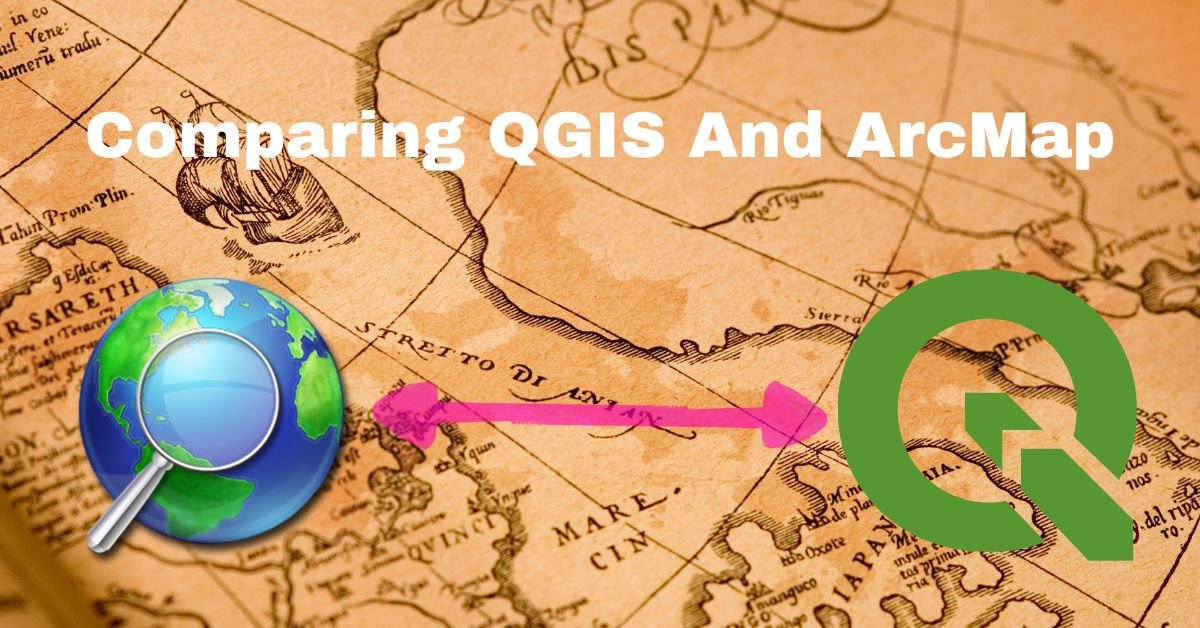Geographic Information System (GIS) software is a critical tool for geospatial analysis, data visualization, and decision-making in various fields, including environmental management, urban planning, and natural resource management. Two popular GIS software tools are QGIS and ArcMap, developed by Quantum GIS and Esri, respectively. While both tools offer powerful geospatial analysis capabilities, there are significant differences between the two software. This article will compare QGIS and ArcMap, highlighting their strengths and weaknesses, and help users make an informed decision on which software to use.
Overview of QGIS and ArcMap
QGIS is an open-source GIS software that is free to use, modify and distribute. It was developed by Quantum GIS and is licensed under the GNU General Public License. QGIS is available on multiple operating systems, including Windows, Linux, and Mac OS X. It has a wide range of tools and functions for data visualization, spatial analysis, and database management.
On the other hand, ArcMap is a proprietary GIS software developed by Esri. It is one component of the ArcGIS suite, which includes ArcGIS Online, ArcGIS Pro, and ArcGIS Enterprise. ArcMap is available on Windows operating system only and requires a license to use. It has a comprehensive set of tools for geospatial analysis, data management, and mapping.
Data Input and Management
Both QGIS and ArcMap support various data formats, including shapefiles, GeoTIFF, CSV, and CAD. QGIS, however, has better support for non-Esri formats, making it easier to import and export data from different sources. QGIS also supports vector editing and digitizing tools, which allow users to modify and create new data layers.
ArcMap, on the other hand, has more robust database management tools, making it easier to handle large datasets. It also has extensive support for geodatabases, which are Esri’s proprietary data storage format. However, users need to purchase an ArcGIS license to access geodatabase functionality.
Spatial Analysis and Mapping
Both QGIS and ArcMap offer a range of spatial analysis and mapping tools, including overlay analysis, spatial query, geoprocessing, and map layout design. QGIS has a wide range of plugins and extensions that can be downloaded and installed to extend its functionality. Some of the popular plugins include QGIS2Web, which enables users to export maps to web maps, and QuickOSM, which provides access to OpenStreetMap data within QGIS.
ArcMap has a comprehensive set of geoprocessing tools that enable users to perform complex spatial analysis. It also has a built-in tool for generating high-quality cartographic output. However, the design and customization of map layout in ArcMap can be more complicated than in QGIS.
User Interface and Usability
QGIS has a user-friendly interface that is easy to navigate, making it an excellent option for beginners. The interface is customizable, and users can choose which tools and functions they want to display on the toolbar. QGIS also has a built-in help system, making it easy to find help on specific tasks.
ArcMap has a steeper learning curve, and its interface can be overwhelming for beginners. However, once users become familiar with the software, they will appreciate the advanced functionality and tools available in the software.
Cost and Licensing
One of the significant advantages of QGIS is that it is free to use and distribute, making it an excellent option for individuals and organizations with limited budgets. Additionally, QGIS is an open-source software, meaning that users can modify and customize the software to suit their specific needs.
ArcMap, on the other hand, requires a license to use, and its cost can be prohibitive for small organizations and individuals. However, the software comes with a comprehensive support system, including