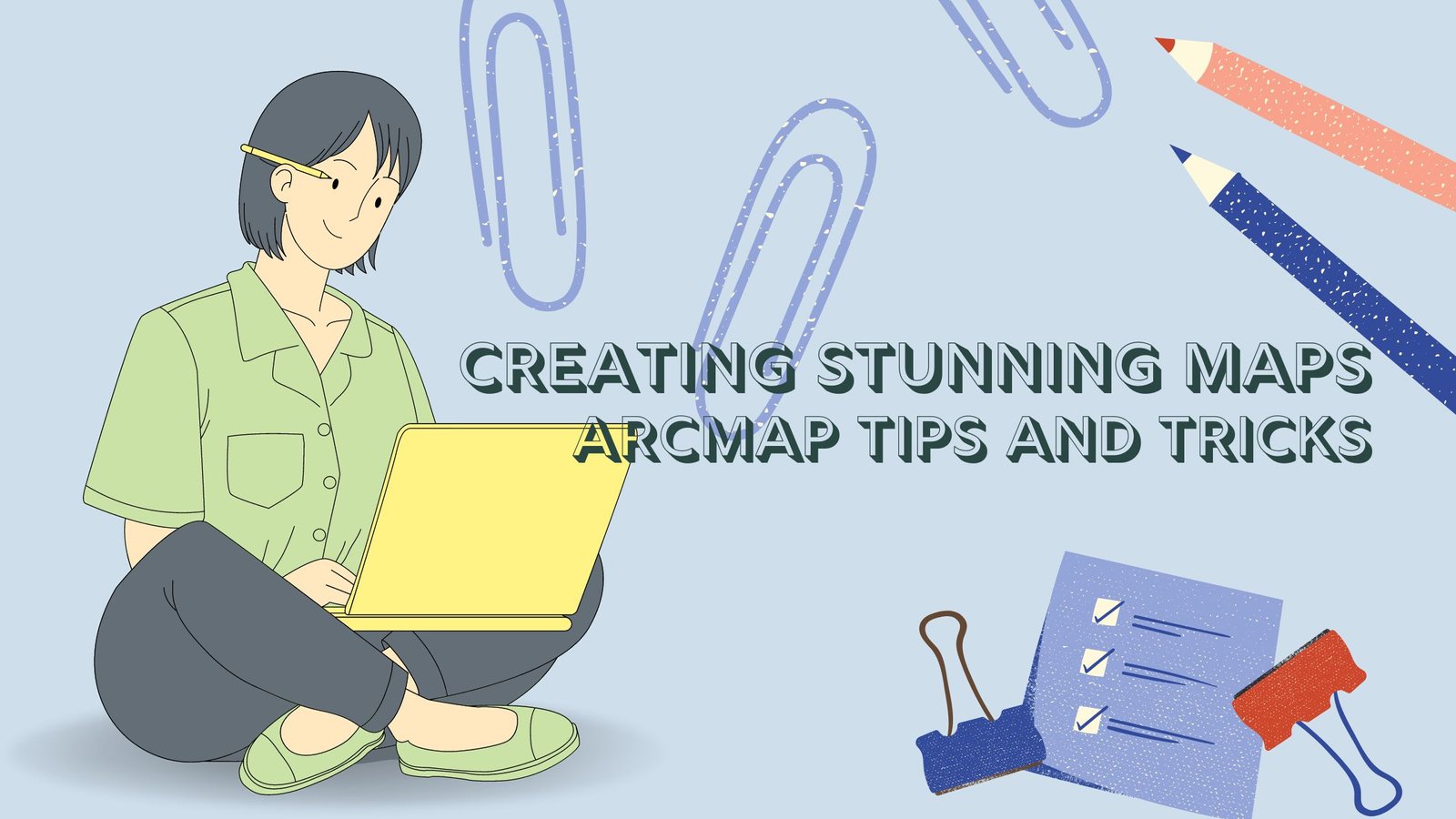Introduction
ArcMap is a cartographer’s dream, offering a multitude of tools to create visually captivating maps. Whether you’re a seasoned GIS professional or just starting your mapping journey, this guide will walk you through essential tips and tricks for creating stunning maps with ArcMap.
So, grab your compass, because we’re about to embark on a cartographic adventure that will elevate your map-making skills to new heights.
1. The Art of Cartography
In the world of mapmaking, it’s not just about plotting points and lines; it’s an art form. To create truly stunning maps, you need to embrace the artistic aspect of cartography.
ArcMap provides a canvas for your creativity, allowing you to choose colors, symbols, and fonts that resonate with your audience. Remember, a visually appealing map is not just informative; it’s also aesthetically pleasing.
2. Mastering Layers
Layers are the building blocks of any map in ArcMap. To maintain clarity and organization, it’s crucial to master the art of layering.
Pro Tip: Use descriptive names for your layers, and don’t be afraid to group related layers together. This makes it easier to navigate complex maps.
3. Leveraging Basemaps
ArcMap offers a range of basemaps that provide geographical context to your data. Choosing the right basemap can make a world of difference in the visual impact of your map.
Pro Tip: Experiment with different basemaps to find the one that complements your data the best.
4. Customizing Symbols
Symbols are the visual cues that convey information on your map. ArcMap provides an extensive library of symbols, but you can also customize them to suit your needs.
Pro Tip: Create a legend that explains the meaning of each symbol used on your map for the viewer’s convenience.
5. Data Visualization
Mapping is not just about plotting points; it’s about telling a story with your data. ArcMap offers various tools for data visualization, such as heat maps and clustering.
Pro Tip: Use these tools to highlight patterns and trends in your data.
6. Cartographic Scale
Understanding cartographic scale is crucial for creating accurate maps. ArcMap allows you to set the scale of your map to ensure it’s a true representation of the geographical area you’re depicting.
Pro Tip: Experiment with different scales to find the one that best suits your map’s purpose.
7. Labeling Like a Pro
Labels provide essential information on your map. ArcMap offers advanced labeling options, allowing you to control the placement and appearance of labels.
Pro Tip: Avoid clutter by using labeling classes to show labels selectively based on scale or other criteria.
8. Time-Based Mapping
For maps that tell a story over time, ArcMap offers tools for time-based mapping. This is especially useful for showing changes in data over a specific period.
Pro Tip: Animate your map to create a compelling narrative.
9. Exporting High-Quality Maps
Once your map is a masterpiece, it’s time to share it with the world. ArcMap allows you to export maps in various formats, including high-resolution images and interactive web maps.
Pro Tip: Pay attention to resolution settings when exporting to ensure your map looks crisp and professional.
Frequently Asked Questions
Q: Can I use ArcMap for 3D mapping? A: While ArcMap is primarily a 2D mapping tool, you can integrate it with ArcScene or ArcGlobe for 3D mapping.
Q: Is ArcMap suitable for creating maps for print? A: Absolutely. ArcMap provides high-quality print layout options, making it ideal for creating maps for publications.
Q: How do I add external data to my ArcMap project? A: You can add data from various sources, including shapefiles, geodatabases, and web services, by using the “Add Data” button.
Q: Can I customize the ArcMap interface to suit my workflow? A: Yes, ArcMap allows you to customize toolbars, menus, and keyboard shortcuts to streamline your workflow.
Q: Is ArcMap user-friendly for beginners? A: While ArcMap has a learning curve, there are many tutorials and resources available to help beginners get started.
Q: Are there any free resources for learning ArcMap? A: Yes, Esri offers free tutorials and documentation on their website, which can be a valuable resource for learning ArcMap.
Creating stunning maps with ArcMap is an art and a science. By mastering the tips and tricks outlined in this guide, you can unlock the full potential of this powerful tool. Remember that practice makes perfect, so don’t be discouraged if your first maps don’t meet your expectations. With time and dedication, you’ll be creating maps that captivate and inform your audience.
Now, go forth and map the world with ArcMap!